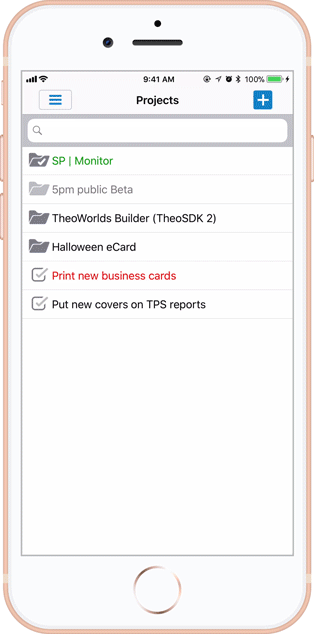iPhone app
5pm iPhone app is available for free to all 5pm users, through iTunes:
http://itunes.apple.com/us/app/5pm/id497918477It supports the main view and edit functions and can help you access 5pm on the go.
GApps users - please note that you can not use Google login with 5pm iPhone app. You have to use the regular login. In order to set your regular password: login into 5pm, switch to "People" tab on the left and locate your profile - edit it by adding the password to it. You can use the email and password from your profile to login into your iPhone app.
Supported features:
- View/Add/Edit/Delete Projects, Tasks, Messages, Files and Progress Notes
- "My Tasks" view
- "Activity" view on group, project and task levels
- "Hide inactive projects/tasks" filter
- "Group" and "User" filters
- Attach pictures from your iPhone
- etc.

Swipe Right to see the Global Menu.
Global menu gives you access to:
- My Tasks — list view of tasks assigned to you
- Projects — default view with projects and tasks
- Activity — messages and files across all projects and tasks (in the current group)
- Settings — settings and the logout option

Swipe Down to reveal useful filters:
- Change the current projects group
- Filter by assigned person

Swipe Left on Messages to see access Reply, Edit and Delete options.

Swipe Left on Tasks to access Mark as Done, Edit and Delete options.